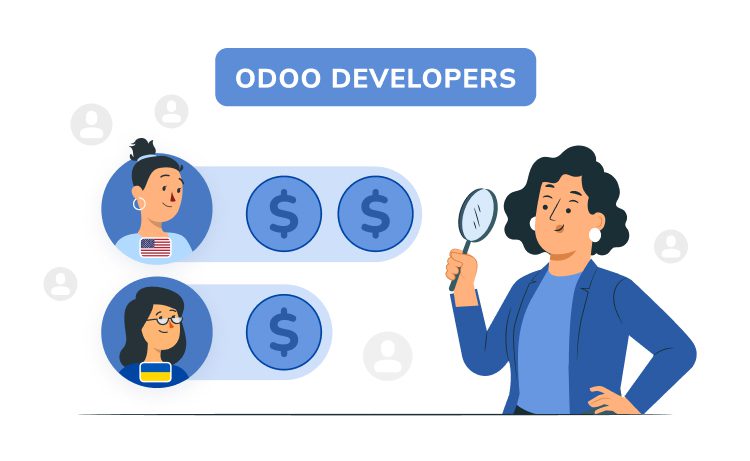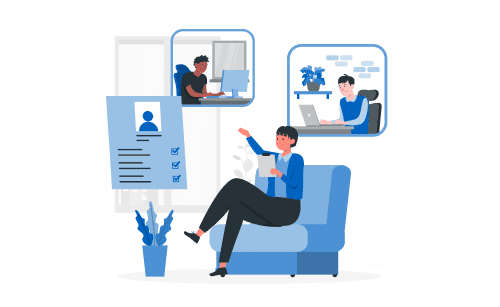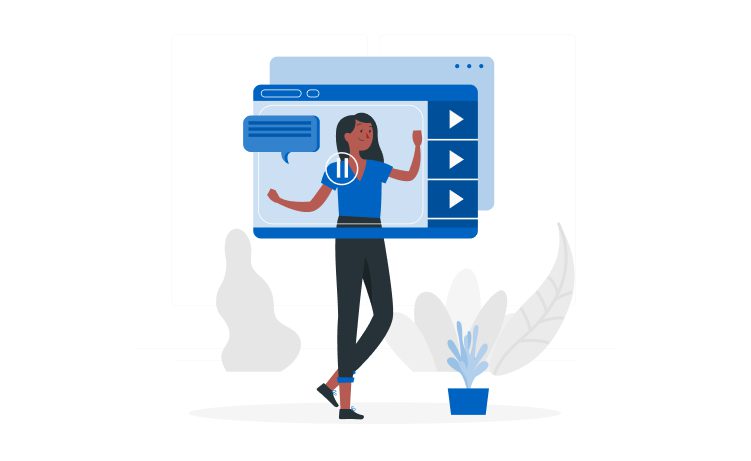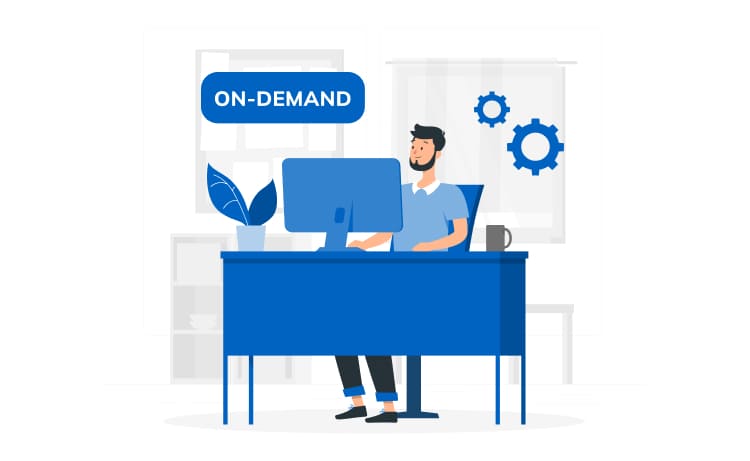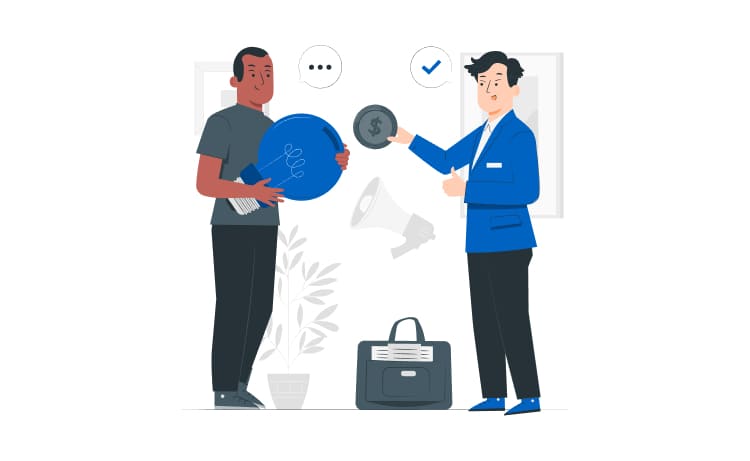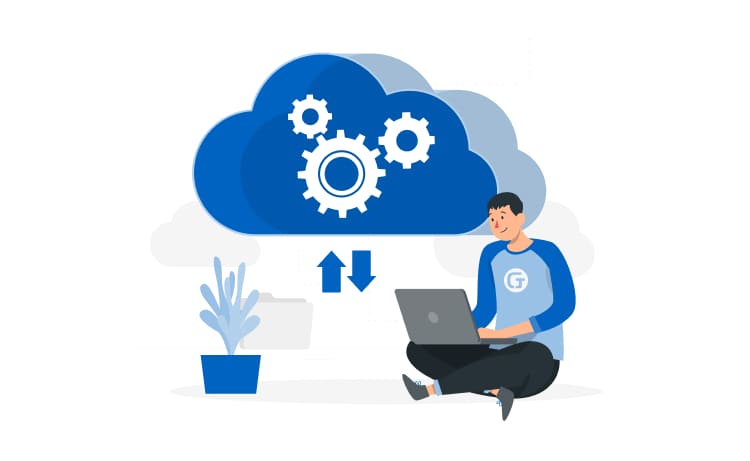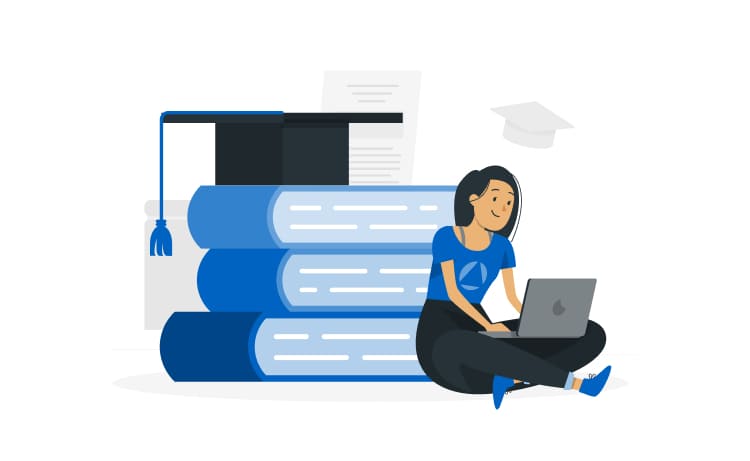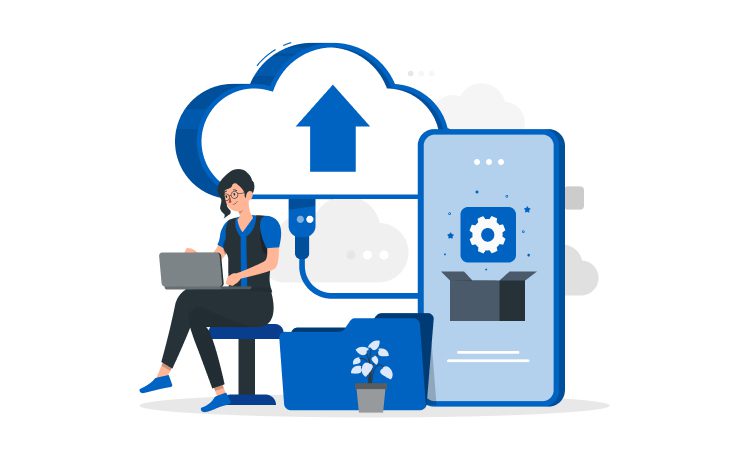
Cloud Application Development: a Guide on the Process, Benefits, and Challenges
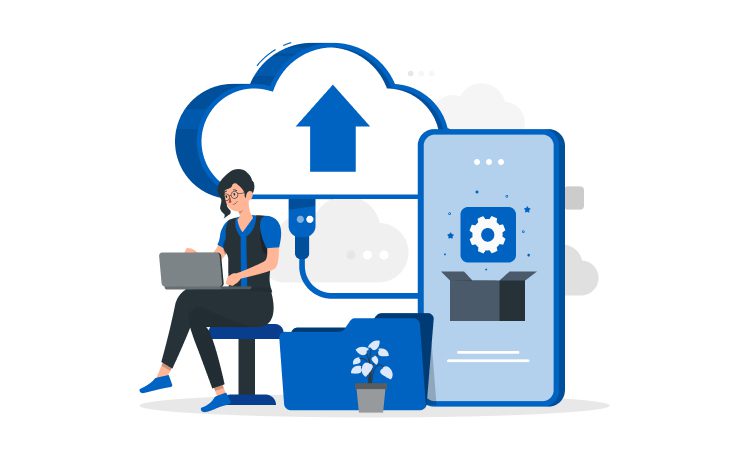
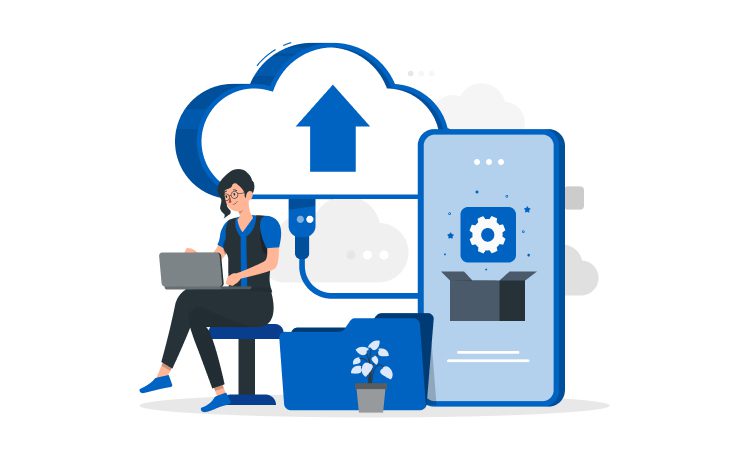
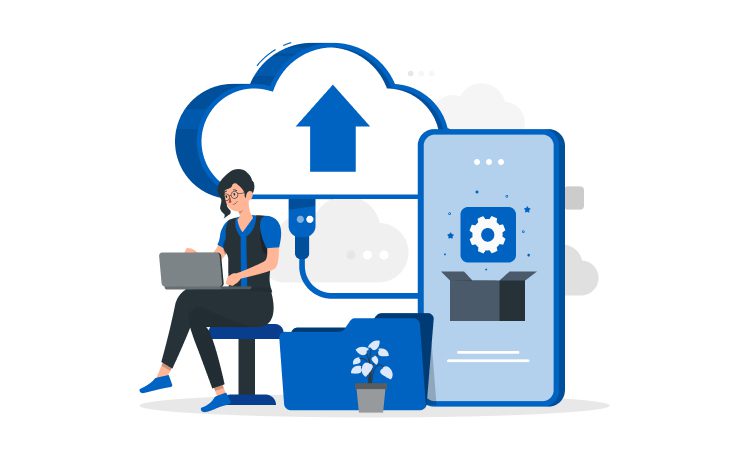
More and more companies are deciding to develop such programs, realizing the benefits. This reduces hardware costs and expands scalability. In this article, we will tell you the most important things about cloud app development and highlight the main problems on this path.
Content

Simply put, it is a program that contains both cloud and local components. Logic processing takes place on remote servers with access via a web browser with an Internet connection. Typically, these servers are located in a remote data center. The IT infrastructure management is in the hands of a third-party provider, which provides computing resources. Much depends on what type of deployment and service model was chosen initially.
Thus, an enterprise gets all the necessary resources, services, databases, and space for reliable data storage. At the same time, there is no need to spend time and effort on infrastructure maintenance. The cloud application development option is particularly suitable for tasks associated with sending emails, storing shared files, managing inventory, communicating with customers, and collecting data.
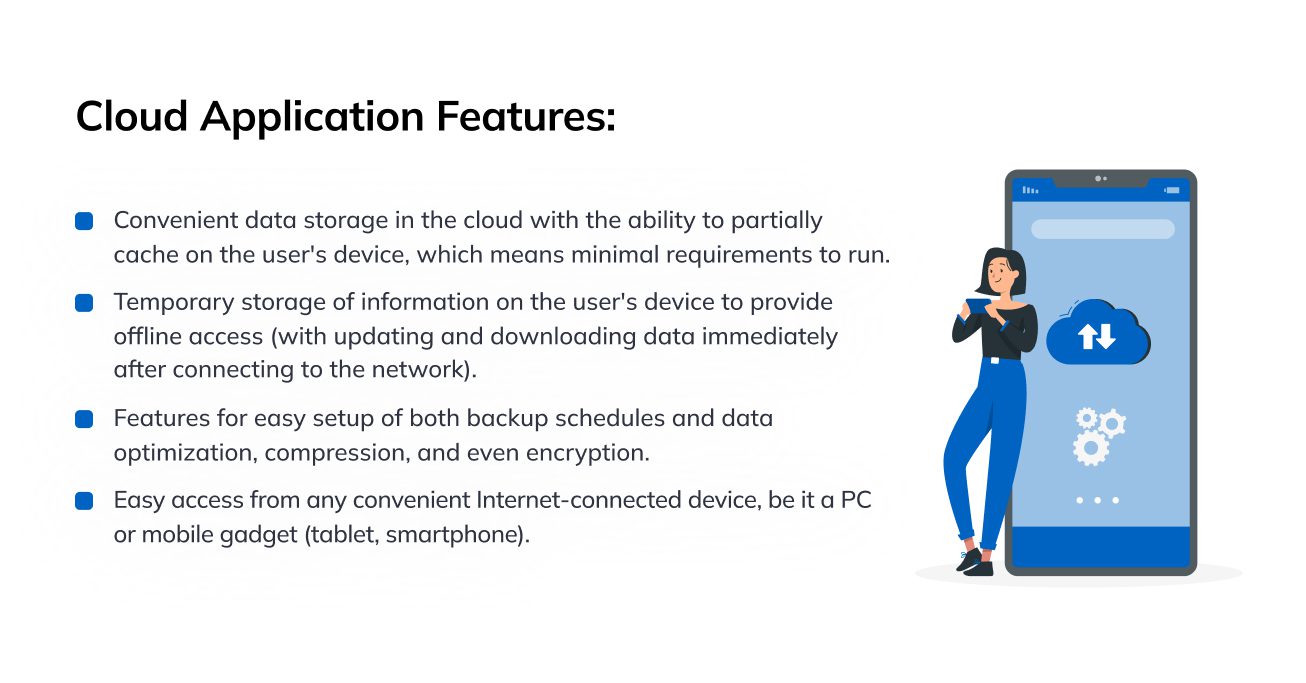
Web-based and cloud-based applications are sometimes confused because of some common characteristics. Both have access to data that resides in a remote space and use the power of a local or remote server.
However, a few major differences emphasize the uniqueness of the cloud solution. It does not require a constant Internet connection. A network connection is primarily needed to download or upload data. Also, software installed on a user’s local device can work even if the server is unavailable. In this case, data download will be possible only after access is restored.
Here are a few examples of such apps that you are definitely familiar with. Gmail is considered a web app. All you need is a web browser and a stable Internet connection. The user can receive and send messages as well as search and sort them. It uses Google’s service provider servers and HTTP/HTTPS protocols.
The other is Microsoft Office 365, which runs locally on a device without a network connection. At the same time, users can save documents on the Office 365 cloud server. In general, Microsoft 365 offers a subscription with access to the latest versions of Word, Excel, Point, and other apps for communication and remote teamwork.
If you want to build a state-of-the-art application that leverages cloud capabilities, it’s worth starting with your choice of deployment model.

The infrastructure is dedicated to a single organization. More often than not, the cloud is physically located and owned by the owning company, which manages and uses it for its own purposes.
Essentially, it is an internal, corporate space for data, applications, and users that provides security and increased control. However, you should be prepared for higher hardware and software costs compared to using public space.
Advantages:
A provider owns and manages the computing resources. Several organizations can use them via the public Internet. The provider offers users cloud services, including IaaS, PaaS, and SaaS, on a fee basis. Payments are made monthly or as they are used.
Setting up your own data center is unnecessary, which significantly reduces costs. Cloud providers offer optimal prices for data storage, provide flexibility in computing capacity and take care of routine management tasks.
Advantages:
As you can guess, it is a combination of the previous two options. The use of private and public spaces expands the possibilities of data distribution. It opens up new paths for deployment, which means you can flexibly combine cloud services as you see fit.
This ensures consistent infrastructure and process expansion and workloads distribution across environments according to business needs. A hybrid cloud can be the best option to help reduce IT environment costs and data security risks.
Advantages:
This model involves providing infrastructure to a limited set of people or organizations (the target group) with similar cloud requirements. The management and protection of the cloud are the responsibility of all participating individuals or a third-party managed service provider.
This cloud option is suitable for companies that work on shared digital projects or research. The main advantage, in this case, is the ability to create and execute projects together, moving toward a business goal.
In addition to deployment models, you must understand the solutions for developing your application.
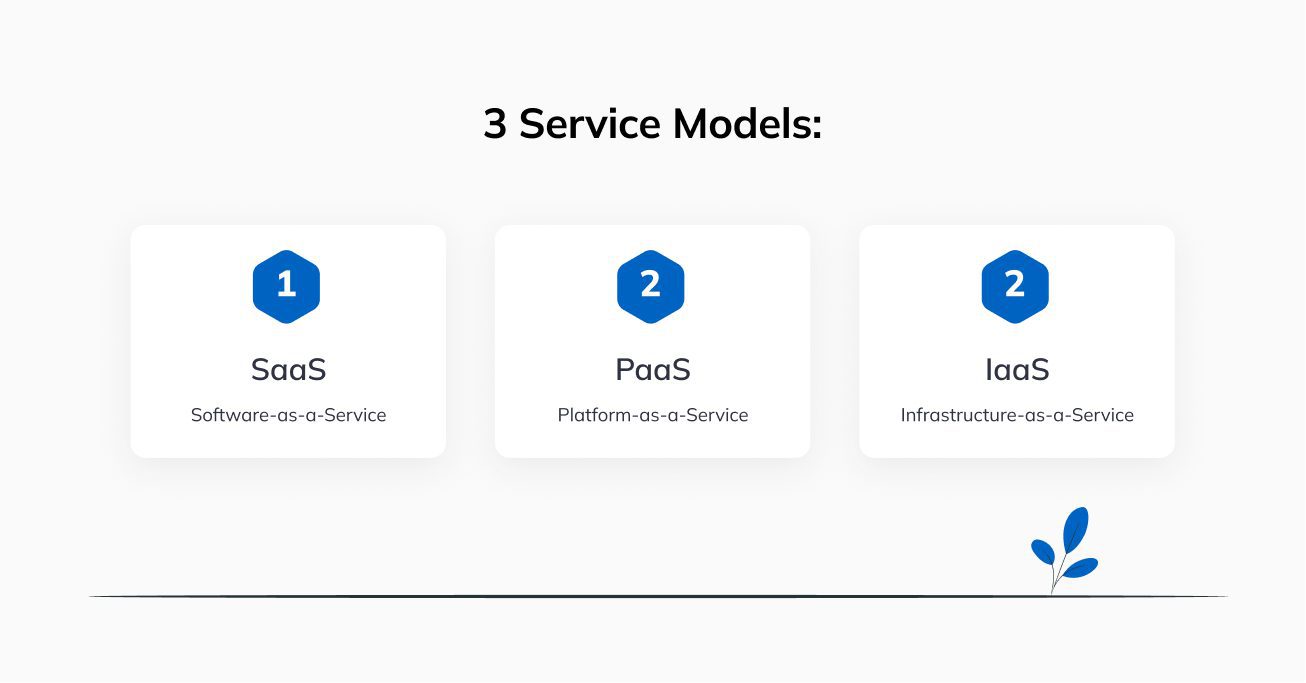
SaaS means providing users with already configured software for various tasks over the Internet, mostly by subscription. These are often corporate systems for customer relations (CRM) and resource management (ERP), ITSM solutions, task trackers, email services, file management, and teamwork tools. Known examples: Jira, Dropbox, Cisco WebEx.
The provider is responsible for setting up and maintaining the hardware and software. This frees the client company from routine and gives more time to solve important business tasks. The SaaS solution resides on a remote server and is managed centrally. Usually, downloading and installing the software is no need; just run it in a browser.
Who is suitable for this option:
PaaS is a customizable environment for developers. The customer company has access to the platform over the Internet and can use it to create digital solutions. This applies to both simple web and mobile apps, as well as complex business programs. A set of tools is provided to configure the software environment: hardware, OS, testing tools, etc. A provider takes care of the tools.
Using PaaS accelerates the process of working on projects at different stages: development, testing, and delivery. Initiatives of any size and complexity can be implemented and still save money since the cost of deploying both the platform and the middleware is on the provider’s side. Examples include Heroku, Google App Engine, and OpenShift.
Who is suitable for this option:
IaaS offers online access to computing resources – data storage, server, network – for OS and software deployment. The company does not need to buy server hardware: it is leased from the provider. Cloud services are provided virtually through a control panel. For example, the VMware platform can run any program in different cloud environments and on multiple devices.
The client company gets a valuable opportunity to fully control the infrastructure and customize it to its needs. While the user manages applications, operating systems, and software, the provider maintains servers, storage, and other equipment.
This model is called the most flexible and cost-effective. The company can expand its resources as needed. This is a worthy alternative to buying equipment for one’s own infrastructure. The cost of IaaS depends on the actual needs of the company. Highlights of the market are Cisco Metacloud, Microsoft Azure, and Google Compute Engine.
Who is suitable for this option:
What is a cloud-based application for your business? You get many benefits from using it, from cost savings to avoid data silos.

As mentioned above, the provider only charges for cloud space and needed features. That is, cloud services can be charged as they are used. This makes it possible to allocate costs wisely and still get decent results.
Hosting on the cloud gives you more flexibility than on a local server. It’s an opportunity to increase bandwidth with minimal time and effort. With the cloud, you can get it instantly, but with the local option, you have to upgrade your IT infrastructure, which is much more expensive and longer.
An on-premises solution loses out to a cloud solution’s ability to scale. It cannot handle the workload, which proliferates as a business expands and the number of application users increases. The cloud allows you to adapt to current needs and makes it easier to manage many customers.
Integrating a cloud service with advanced technology greatly improves the user experience. For example, an e-commerce app can be equipped with a chatbot that instantly answers the most popular customer questions. This not only reduces a company’s personnel costs but also gives it a serious competitive advantage in the marketplace.
One of the important features of a cloud application is easy access to data from all devices at any time. If it is a corporate solution used by the team, it is a chance to increase employee engagement in the work process and take productivity to the next level. The audience will definitely appreciate its accessibility if it is a client application.
Using the cloud makes a company less likely to have problems with reporting and disparate information. The point is that you can store important data in a single space and maintain a single format. All stakeholders have access to the storage. This prevents staff errors in performing business and customer data tasks.
If you want to experience all the benefits of a cloud-based application, don’t hesitate to develop one. Below we will tell you what steps you should take to get the desired result.
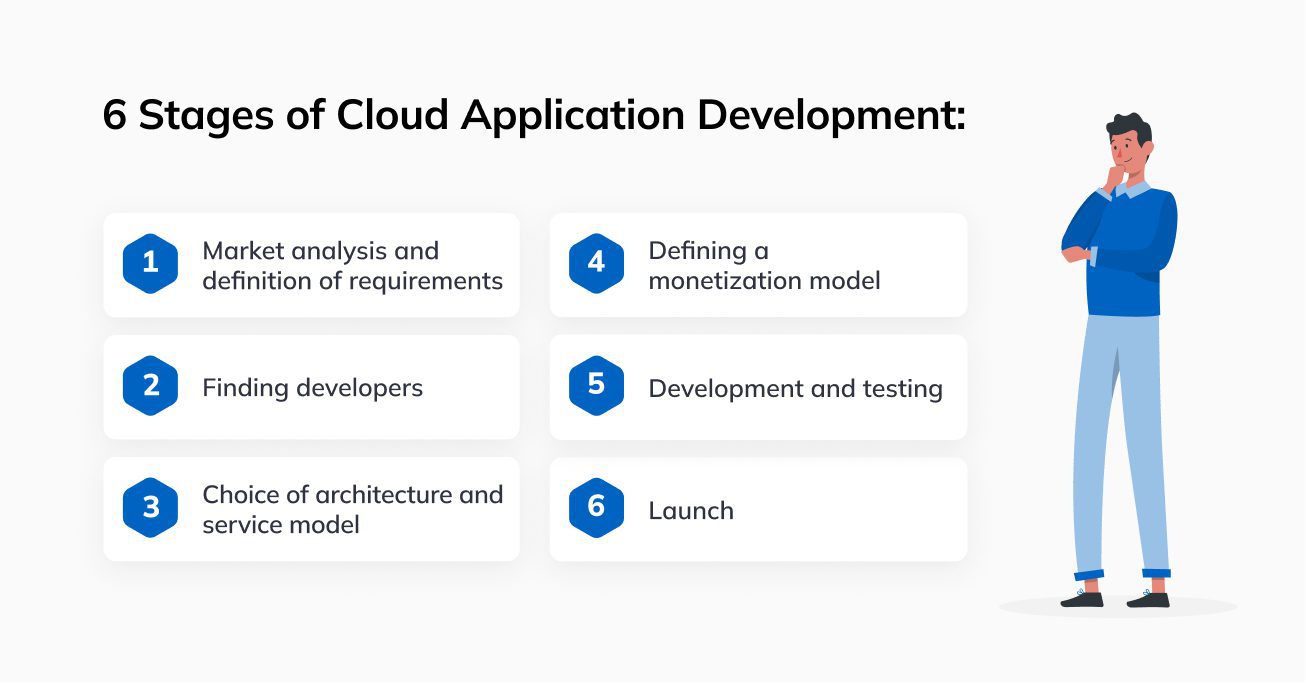
An analysis is always performed as preparation for development. This concerns both the target users and the competitive environment. Based only on the information obtained is it possible to understand what the finished product should be, formulate clear requirements, and determine the most valuable functions.
Your chances of cloud application development will increase if you choose to work with professionals instead of developing it yourself. Let’s say you decide to do it on your own, but you don’t have enough skills in your internal team. This means you have a long way to go to find local specialists, interview, check knowledge, do the paperwork, and adapt new employees to the company.
If you want to avoid such complications, you should prefer outsourcing. This model is optimal both for startups and small companies, as well as for large corporations. You get all the skills and technology you need for the entire period your product will be created, as well as support after its development.
There is another option to look for: freelancing. It is suitable if you need to do a few small tasks or engage a single expert for a short period. This model loses out to outsourcing in quality and responsiveness. A specialist who works for themselves can leave your project at any time.
Some aspects directly affect the performance of your app. Among them are the architecture and the service model, which we have already mentioned above. By making use of architecture diagram templates, businesses can effectively visualize complex systems during the decision-making process for their cloud application. Currently, the preferred architecture in this area is based on microservices. If you go with the classical one, you will lose microservices’ flexibility.
You will have to rebuild the whole system in case of any changes. Microservices are more often used for this type of application precisely because of their adaptability. The choice of service model depends on your company’s needs and financial capabilities. At this stage, you must also determine what data must be migrated to the cloud, i.e., perform the migration.
As for the tech stack, make a decision based on the design and functions of the app, as well as technical requirements. Do not forget that there may be an urgent need to scale in the future. Here are a few examples of current technology.
If your cloud app development is aimed at customers rather than corporate goals, you should think about monetization. How will you make money from your product?
There are several popular monetization options:
The methodology chosen by the team plays an important role in development. The most common are Agile and Waterfall.
Work is divided into short iterations (cycles). People and team interaction are placed above processes and tools. Ongoing collaboration with the customer plays a key role, allowing you to get quick feedback and make changes. So, at the end of each iteration, you, as the customer, get a working code or product and can give your opinion.
Among the flexible methodologies are Scrum with periods of 1-4 weeks, Lean with an emphasis on the product’s value at all levels, and XP, involving the customer in the planning processes. In any case, the work product is at the head of the process, and performers, organizers, and customers are constantly interacting with each other.
This methodology implies a smooth and consistent transition from stage to stage: working with requirements, analysis, design, coding, testing, OS adaptation, and technical support. There are no skips and returns to previous stages, and the work structure is simple and straightforward. Tasks are clear to the team from the beginning and remain unchanged throughout the process.
Deadlines and costs are calculated before the development starts. Despite this stability, the methodology lacks adaptability. For example, if the development requires more time, it can affect the testing phase. By the way, the model implies testing the finished product, not each component separately.
After developing and testing using the model of your choice, the team begins launching the product. You can place it in well-known stores: Google Play (for Android) or App Store (for iOS). Adapt the app to their requirements in advance; otherwise, it may be rejected. For example, the App Store trusts real people. You may be asked to make some changes.
Generally, the placement process is as follows:
Be prepared for security, performance, reliability, and scaling challenges as the project progresses.
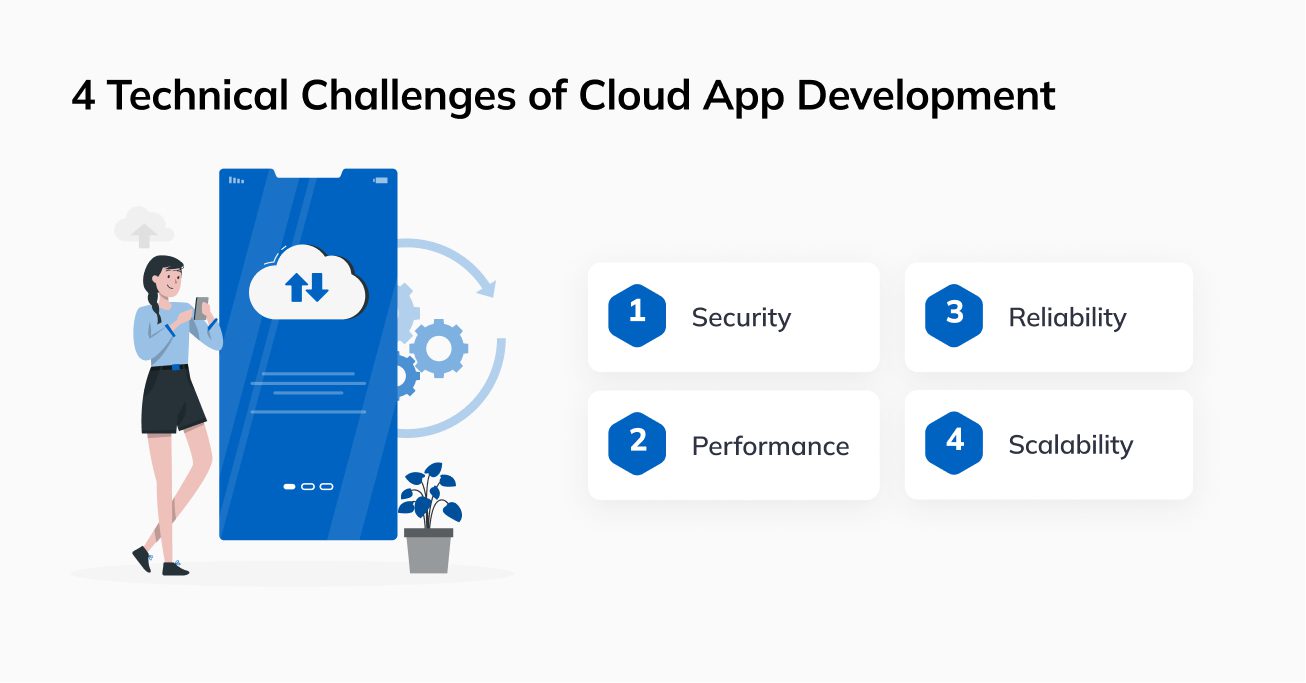
Typical technical problems of creating cloud products:
In today’s environment, cloud application development is one of the best ways to take company operations to the next level. If you want to be more productive with your data, build a powerful enterprise solution with cloud storage and processing capabilities. If your goal is to attract customers’ attention, develop a competitive app based on the cloud as well as AI, IO, and other advanced technologies.
This is a program with cloud and local components. Logic processing is performed on remote servers with access via a web browser. Typically, the servers are located in a remote data center, and a third-party vendor is responsible for managing the IT infrastructure.
First, it is necessary to analyze the target audience and competitors, assemble the team, determine the architecture and tech stack, and choose the monetization method. Development is often based on Agile or Waterfall methodologies, depending on the specifics of a project. After testing and fixing bugs, it is possible to move on to the placement in the storerooms.