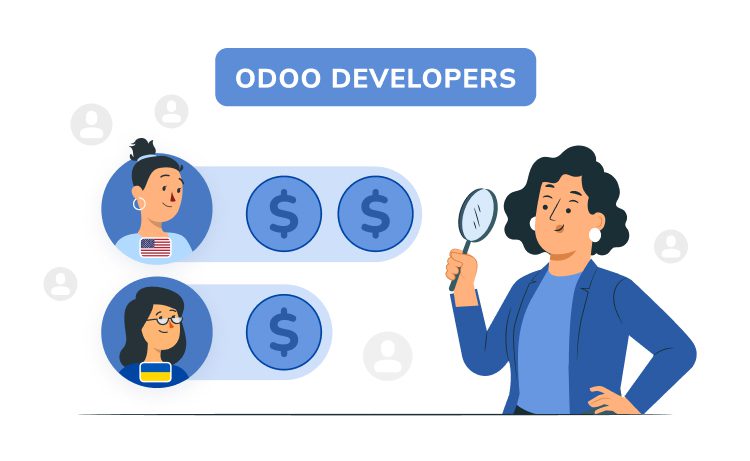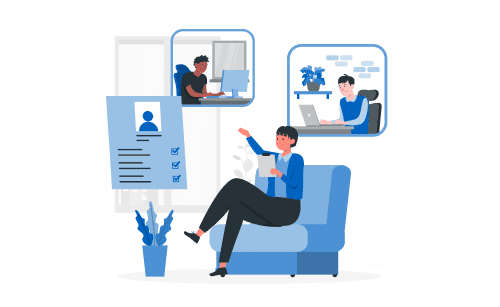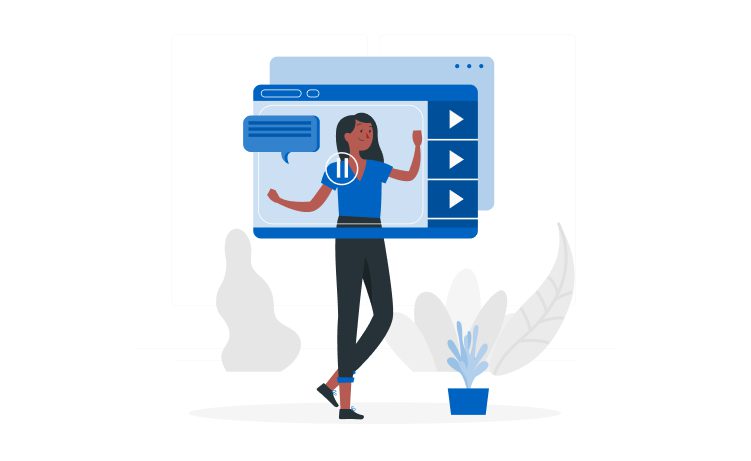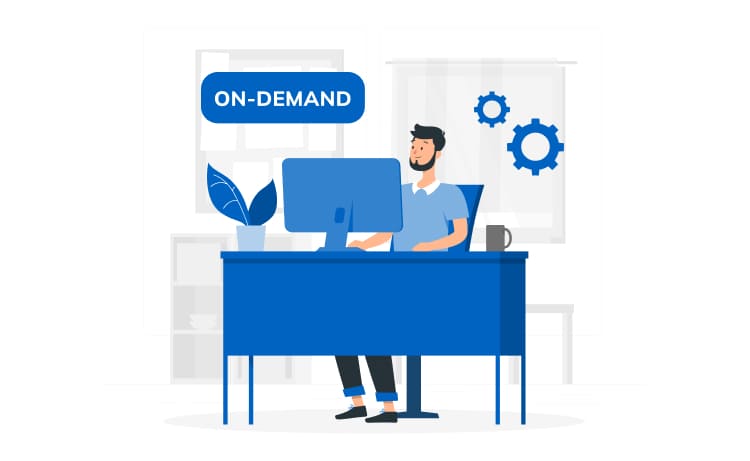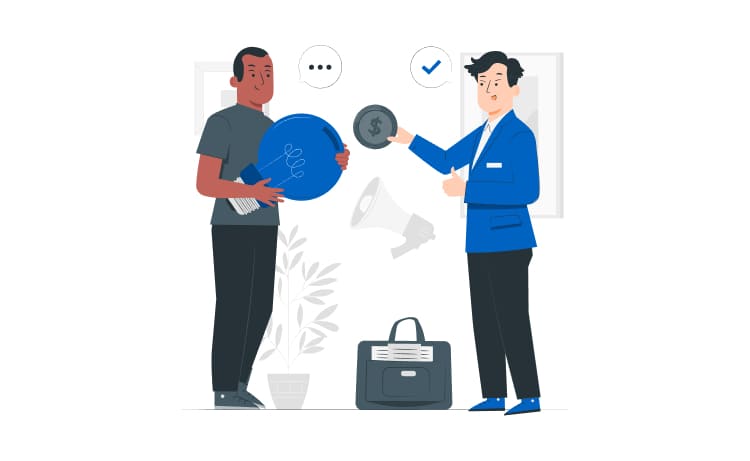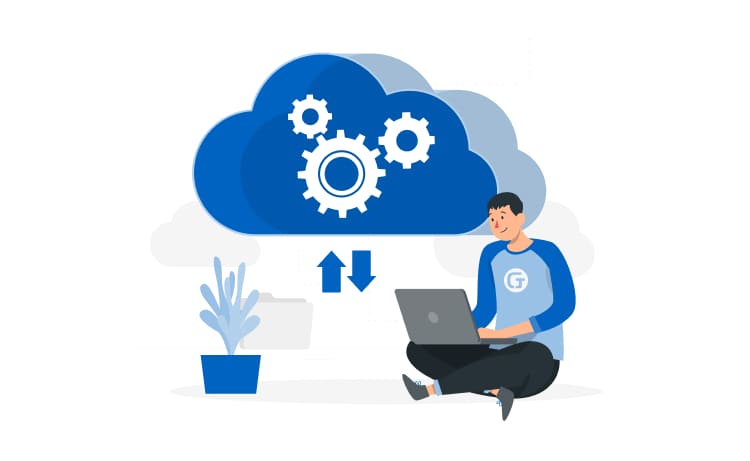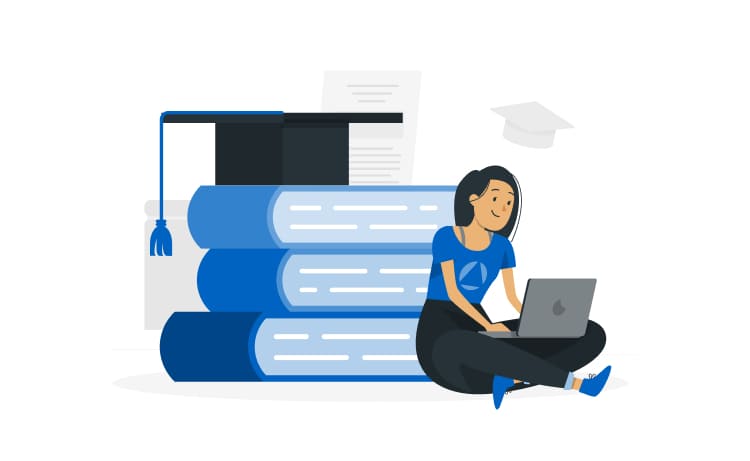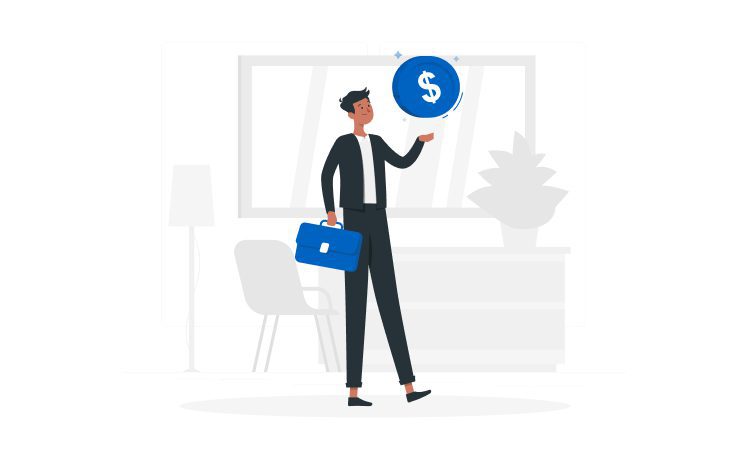
Popular Software Development Pricing Models: Which One is Better for You?
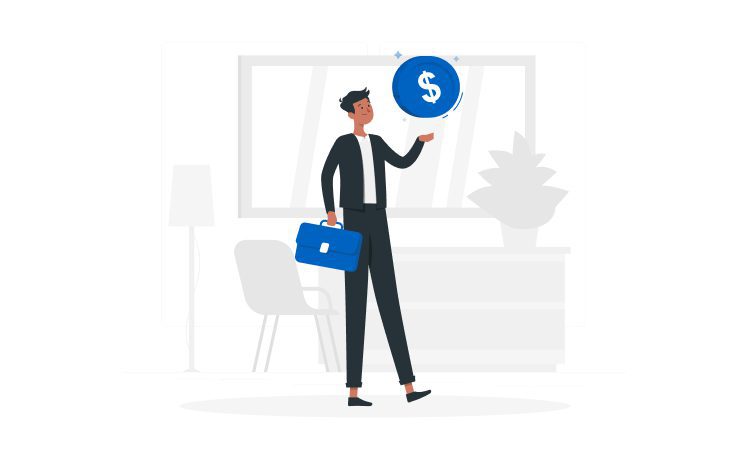
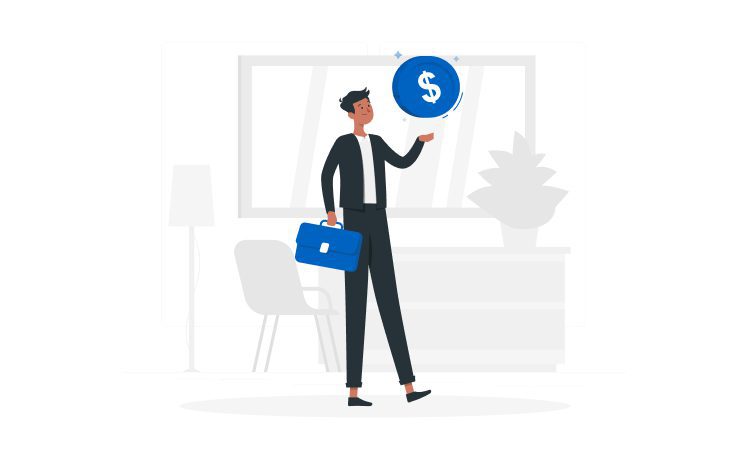
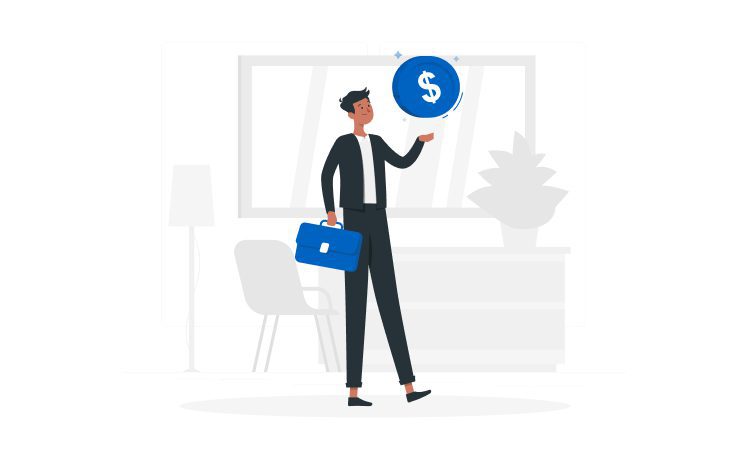
An important step in preparing to hire outsourced professionals is to choose among software development pricing models. This determines whether both parties will get the maximum benefit from the cooperation and whether they can avoid financial risks.
However, when it comes to budget, it can be difficult to make a decision, despite the many pricing options available. To help you make the right choice, we’ve made a list of the three most popular models and, most importantly, reliable and chosen by thousands of companies.
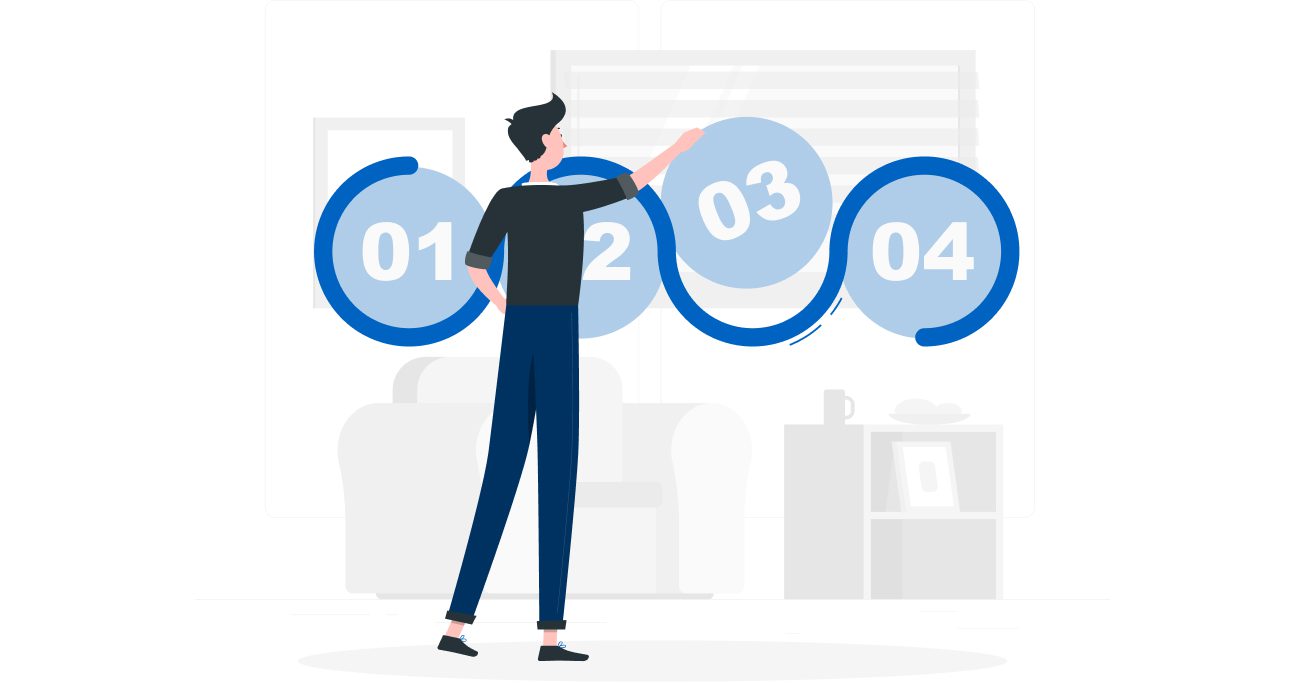
Content
The budget is set in advance, even before cooperation starts. The amount of costs depends on what kind of work you plan to delegate. This means that you need to have descriptions, specifications, a design framework, and other documents by which you can determine the specifics, the number of tasks, and, finally, the cost of their completion. Professionals experienced in working with your requirements are involved in the project.
This software product pricing model saves you from unpleasant surprises from the developers. This eliminates the situation when it occurs that some tasks require additional payment.
The main thing is to discuss all the nuances at the beginning and fix them in the contract. Such a contract often involves an advance payment, and the remaining payments are made according to the schedule.
| Benefits | Limitations |
| Predictability of costs: the outsourcer has no right to change the price without notifying you first. | Low flexibility: even minimal changes require agreement and fixation in the contract. |
| Clear plans: you have a precise idea of the list of projects and deadlines. | Higher end cost: the outsourcer can overcharge the price to offset possible risks due to budget overrun. |
| Easy monitoring: The project completion status is easy to monitor and predict since all the nuances are known in advance. | Strict feature set: a clear schedule makes it difficult to implement new features in the product. |
| Minimum effort: you do not need to supervise a project on your own. You can pass it on to the project manager. | The risk of misunderstanding: this is possible if all the requirements and nuances were not specified initially. |
It is one of the software project pricing models in which costs depend on resources and time. In this case, the outsourcer provides you with approximate estimates of time, scope, and budget.
You can change them during the developmental phase, for example, if you need to use additional equipment. Unlike the previous model, this one allows you to make changes without the necessity to record them.
The team indicates the time spent on the list of tasks. You are required to pay regularly for the services, considering the number of hours and the set hourly rate. As a rule, a month’s work on a project takes 80-160 hours.
If you do not give additional tasks during this period, you pay only for the arranged hours. Important condition: developers cannot work on other projects while working on yours.
| Benefits | Limitations |
| Flexibility: the work is divided into equal periods, which allows you to adapt to changes quickly. | Risk of schedule overrun: constant changes may lead to a delay in product release |
| No advance payment: you only pay for the time the developer spends on your project. | Unspecified budget: at the start, you only know the approximate cost, which may increase due to the introduction of new features. |
| User-friendly management: you can participate in iterations yourself or delegate tasks to an external manager. | Responsibility: due to the incorrect setting of tasks, there is a risk that the result will suffer, and you will have to pay extra. |
| High product value: in the process, your team can propose improvements to enhance the quality of the product. | Difficulty in overcoming barriers: You pay for all the extra time to solve problems that arise. |
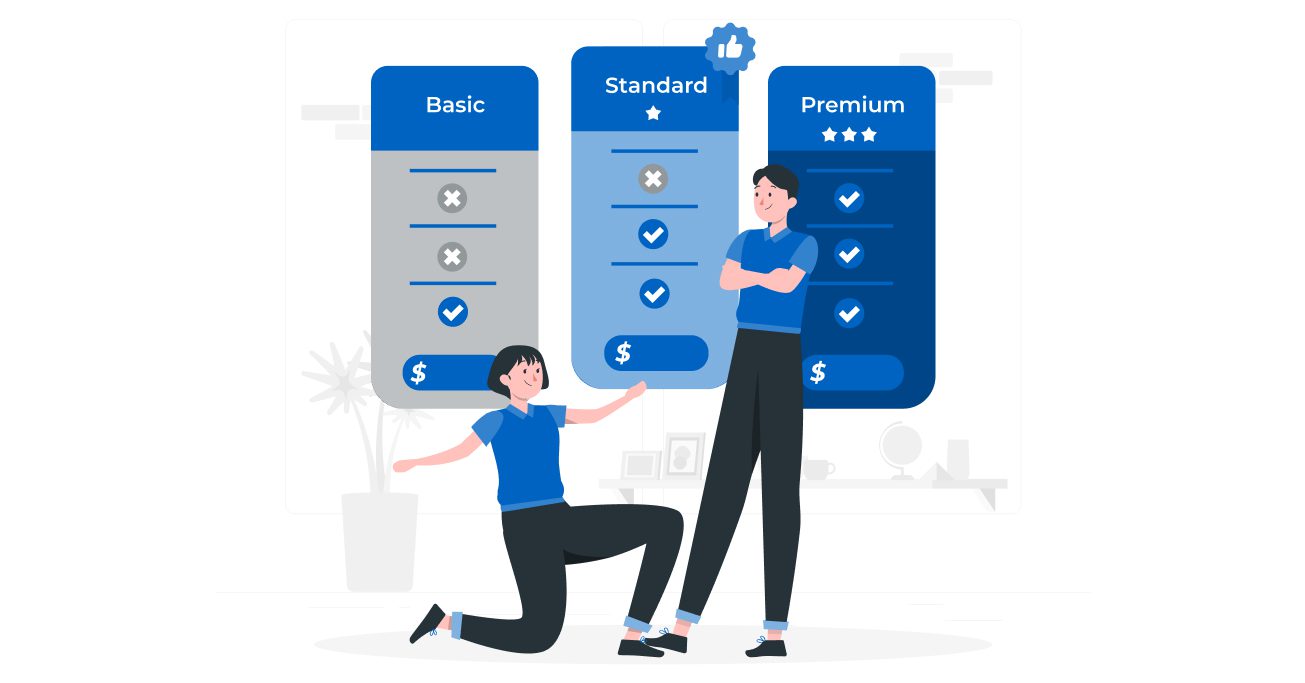
This software product pricing model aims to quickly hire the specialists you are lacking right now. You can fulfill the skills and knowledge gaps in two ways: completely replace your development staff, or have an internal and an external team working together.
Collaboration is available either remotely (offsite) or in the same office (onsite) when live communication is essential.
The most significant benefit of this approach is the phenomenal level of control and management. You have the power to control the number of team members at any time, increasing or decreasing it, depending on the current goals. It is convenient because you do not need to recruit, pay bonuses, vacations, and sick leaves.
The cost of services includes the monthly salary of the hired employees and some administrative costs, which is often more profitable than paying for T&M. Moreover, cooperating for a long time, you will have an opportunity to get a discount.
Ultimately, the project’s cost per month depends on the size of the team, what specialists it includes and what skills they acquire.
| Benefits | Limitations |
| Fast recruitment: the outsourced team has various people, giving you access to talents and cutting-edge technology. | Continuous planning: you need to generate as many tasks as possible to cover the workload of the hired specialists and avoid downtime. |
| Cost optimization: no expenses for recruitment, adaptation, training, sick leaves, vacations, purchase of equipment, and licenses. | Adaptation time: if you want to combine the strength of an external and internal team, it will take time to get to know each other and make connections. |
| Complete control: recruitment, changes in team composition, communications, assigning workload, setting tasks, and monitoring them — all these you are authoritative to control. | The large scope only: hiring a team to handle a small project or a one-time task makes no sense. |
| Transparency: you have access to daily communication with developers, so you know all successes and difficulties. | Attention to detail: you have to provide remote developers with capacious instructions, inform them of all the issues. |
As you can see, all options have their benefits and limitations. Why do we call benefits limitations? We believe that every project is unique: what doesn’t work for one person can be of great benefit to another. We recommend that you rely only on your own goals and capabilities.
So, when choosing, be sure to take into account:
There are many options, but the most widespread ones are:
It all depends on your goals and financial capabilities. For example, a fixed price is preferable for a small, inflexible project. T&M offset the uncertainty of the scope and variability of requirements. And a dedicated team is ideal for large-scale projects with increased control.